If you are a Fiverr user, you may have set up an auto-reply to respond to messages when you are not available. This can be a useful feature, but sometimes you may want to turn it off. In this article, we will guide you through the process of turning off auto-reply on Fiverr.
Why Turn Off Auto-Reply on Fiverr?
There could be several reasons why you may want to turn off the auto-reply feature on Fiverr. Here are a few:
- You may not want your clients to receive generic replies and want to provide personalized responses.
- You may have switched to a different work schedule, and the auto-reply may not be applicable anymore.
- You may want to avoid any confusion that can be caused by the auto-reply feature.
Whatever the reason, turning off the auto-reply feature is easy.
How to Turn Off Auto-Reply on Fiverr?
Here is a step-by-step guide to turn off auto-reply on Fiverr:
Step 1: Log in to Your Fiverr Account
Go to the Fiverr website and log in to your account.
Step 2: Go to Your Inbox

Once you are logged in, click on the “Inbox” option located in the top right corner of the website. and click on this “Current” icon.
Step 3: Access Your Auto-Reply Settings

Click select “Set auto reply”. You’ll see your auto reply settings pop up.
Step 4: Turn Off Auto-Reply
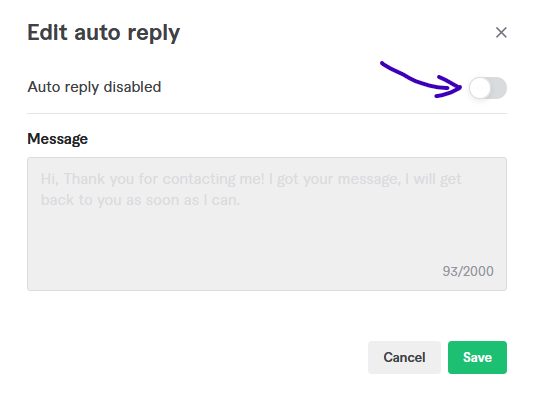
In the Auto-Reply settings, you will see a toggle button. Simply click on it to turn off the auto-reply feature and click save.
That’s it! You have successfully turned off the auto-reply feature on Fiverr.
Conclusion
Fiverr’s auto-reply feature can be a useful tool, but sometimes you may want to turn it off. We hope this article has helped you understand how to turn off auto-reply on Fiverr. It’s a simple process, and now you can provide personalized responses to your clients without any confusion caused by auto-reply.
FAQs
Q. Can I turn off auto-reply for specific clients?
A. Unfortunately, Fiverr does not have the option to turn off auto-reply for specific clients. It’s an all-or-nothing feature.
Q. Can I set up a custom message for when I am not available?
A. Yes, you can set up a custom message to let your clients know when you are not available. Simply go to the Auto-Reply settings and enter your custom message.
Q. Can I turn off auto-reply on the Fiverr app?
A. Yes, the process of turning off auto-reply is the same on both the Fiverr website and the Fiverr app.
Q. Will my clients be notified when I turn off auto-reply?
A. No, your clients will not be notified when you turn off auto-reply on Fiverr.
Q. Can I turn on auto-reply again after turning it off?
A. Yes, you can turn on auto-reply again by following the same steps mentioned in this article.