If you’re a website owner or blogger using AdSense to monetize your site, you’re probably always looking for ways to increase your revenue. One of the most effective ways to do this is to optimize the placement of your AdSense ads. In this article, we’ll discuss the best practices for AdSense ad placement, including where to put ads on your website and how to maximize their visibility.
Understanding AdSense Ad Formats

Before we dive into ad placement, it’s important to understand the different ad formats available in AdSense. There are several ad types you can choose from, including:
Display Ads
These are the most common types of ads in AdSense. They come in various sizes and can be placed anywhere on your website.
In-Feed Ads
These ads are designed to look like a part of your content, appearing in the middle of your articles.
In-Article Ads
These ads are placed within your articles and look like a part of your content.
Best Practices for AdSense Ad Placement
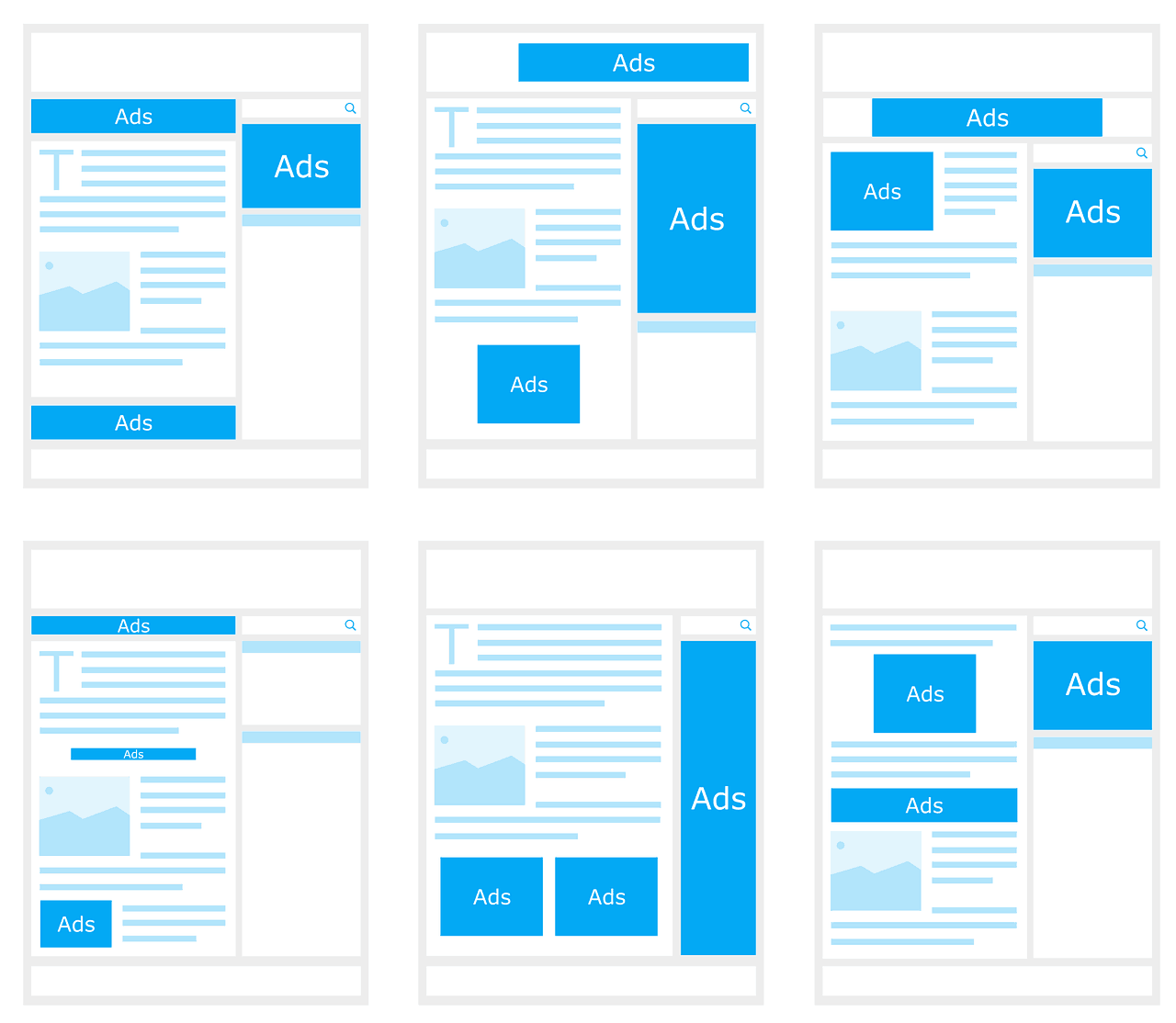
Now that you know the different types of ads, let’s look at the best practices for AdSense ad placement.
Header
Placing ads above the fold (the area of your website that’s visible without scrolling) can increase their visibility and click-through rate (CTR). The top of the page is often the first thing users see when they visit your site, so it’s a good idea to place your ads there.
Sidebar
Placing ads in your sidebar can be a good way to increase their visibility without being too intrusive. Make sure your sidebar is visible on every page of your site.
Inside Articles
Placing ads inside your articles can be an effective way to increase their visibility. In-article ads are designed to look like a part of your content, so they’re less intrusive and more likely to be clicked.
Footer
While above-the-fold ads tend to perform better, placing ads below the fold can still be effective, especially if you have engaging content that users are likely to scroll down to read.
Next to High-Performing Content
If you have content on your site that performs well (i.e., gets a lot of traffic or engagement), consider placing your ads next to it. Users are more likely to click on ads that are next to content they’re interested in.
Don’t Overdo It
While it’s tempting to place ads all over your website, doing so can actually hurt your revenue. Too many ads can be overwhelming and make your site look spammy. Stick to a few well-placed ads that blend in with your content.
Most Common Banner Ad Sizes
- 468 x 60 – Banner
- 728 x 90 – Leaderboard Banner
- 970 x 90 – Large Leaderboard
- 320 x 50 – Mobile Leaderboard
- 250 x 250 – Square
- 200 x 200 – Small Square
- 300 x 250 – Medium Rectangle
- 336 x 280 – Large Rectangle
- 120 x 600 – Skyscraper
- 160 x 600 – Wide Skyscraper
- 300 x 600 – Large Skyscraper
Top Performing Banner Ad Sizes in 2023

- Mobile Leaderboard – 320 x 50
- Medium Rectangle – 300 x 250
- Leaderboard – 728 x 90
- Wide Skyscraper – 160 x 600
Tips for Maximizing AdSense Revenue
In addition to optimizing ad placement, there are a few other things you can do to maximize your AdSense revenue:
Use Responsive Ads
Responsive ads automatically adjust their size and format based on the device and screen size of the user. This ensures that your ads always look good and are easy to interact with, regardless of the device.
Experiment with Different Ad Types
Try out different ad types to see what works best for your site. You may find that in-feed ads perform better than display ads, for example.
Use AdSense Experiments
AdSense Experiments allows you to test different ad configurations to see which ones perform best. This can help you optimize your ad placement and maximize your revenue.
Monitor Your Performance
Keep an eye on your AdSense performance to see which ads are performing well and which ones aren’t. Use AdSense reports to track metrics like CTR, CPC, and RPM. Use this data to optimize your ad placement and make changes as needed.
Use AdSense Heatmap
Google provides an AdSense heatmap that shows the best areas to place your ads for optimal performance. The heatmap takes into account user behavior and can help you maximize your revenue.
Test Different Ad Sizes
Experiment with different ad sizes to see which ones perform best on your site. You may find that larger ads perform better than smaller ones, or vice versa.
Optimize for Mobile
Make sure your ads are optimized for mobile devices. More and more users are browsing the web on their phones and tablets, so it’s important to make sure your ads look good and are easy to interact with on these devices.
Don’t Break AdSense Policies
Lastly, it’s important to make sure you’re following AdSense policies. Violating these policies can result in your account being suspended or terminated, so make sure you’re familiar with them.
Final Thoughts
Optimizing AdSense ad placement can be a powerful way to increase your revenue as a website owner or blogger. By following the best practices we’ve outlined in this article, you can ensure your ads are placed in the most effective locations and are optimized for maximum visibility and performance.
FAQs
What’s the best ad format to use in AdSense?
The best ad format to use in AdSense depends on your website’s design and layout, as well as your users’ behavior. Experiment with different formats, such as display ads, or matched content, and see which ones work best for you.
Should I place ads above or below the fold?
There’s no one-size-fits-all answer to this question, as it depends on your website’s design and layout. Generally, it’s a good idea to place ads above the fold, as they’re more visible to users. However, you should also make sure your content is easily accessible and not obscured by ads.
Can I place ads next to my high-performing content?
Yes, placing ads next to your high-performing content can be a good strategy to increase clicks and revenue. However, make sure your ads are not intrusive or distracting to your users.
How many ads should I place on my website?
Again, there’s no set rule for this, as it depends on your website’s design and layout. Generally, it’s a good idea to place a few ads on each page, but don’t overdo it. Make sure your content remains the focus of your website, and don’t sacrifice user experience for the sake of ads.
How do I monitor my AdSense performance?
You can monitor your AdSense performance using the AdSense dashboard, which provides detailed reports on metrics like CTR, CPC, and RPM. Use this data to optimize your ad placement and make changes as needed.